
HEADSPACE
Welcome! Here, you will find instructions on how to download and use Headspace
First, click on this link (on either your computer or smartphone): https://www.headspace.com/code and insert the code you received in your Welcome email

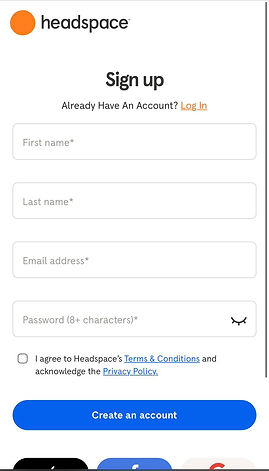
From there, you'll be directed to log in or create a Headspace account and complete the check out process for your subscription
Your access will be then connected to your Headspace account when you log into the app
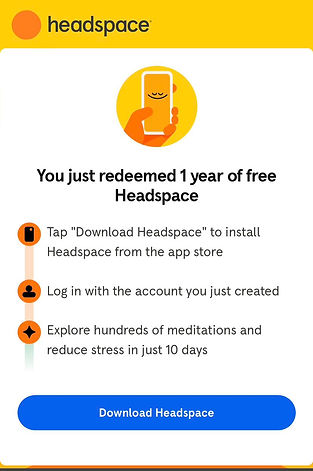
We know that meditation can feel overwhelming, so we’ve put together an 8-week meditation plan for you.
Most importantly take it one day at a time, and remember you're trying out something new ☺️
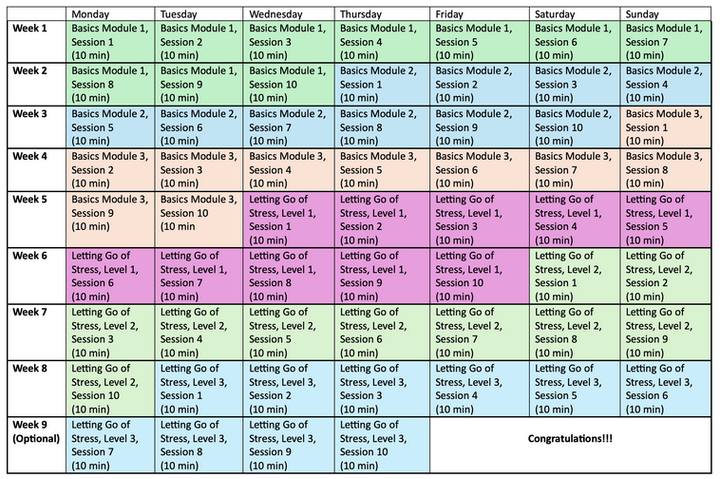
Scroll down all 10 sessions lined up
Type on the search bar
Scroll down until you see levels 1, 2 and 3
Each level has 10 sessions. We encourage you to listen 1 session per day until you are done with all 30 sessions
Each level has 10 sessions. We encourage you to listen 1 session per day until you are done with all 30 sessions
The default per session is 3 minutes. You may change the settings by tapping on settings and choosing 10 minutes as your default
Beginning Meditation



Scroll down until you find "Beginning Meditation"




After you are done with each meditation, you'll be prompted to set reminders. We strongly encourage you to turn them on.
Once you are done willl all 10 sessions move on to Basics 2 and 3.



Managing Stress







If you are having trouble downloading or using the app, please visit: https://help.headspace.com/hc/en-us
Or contact our study staff at mindfulmotivation@ucsf.edu
